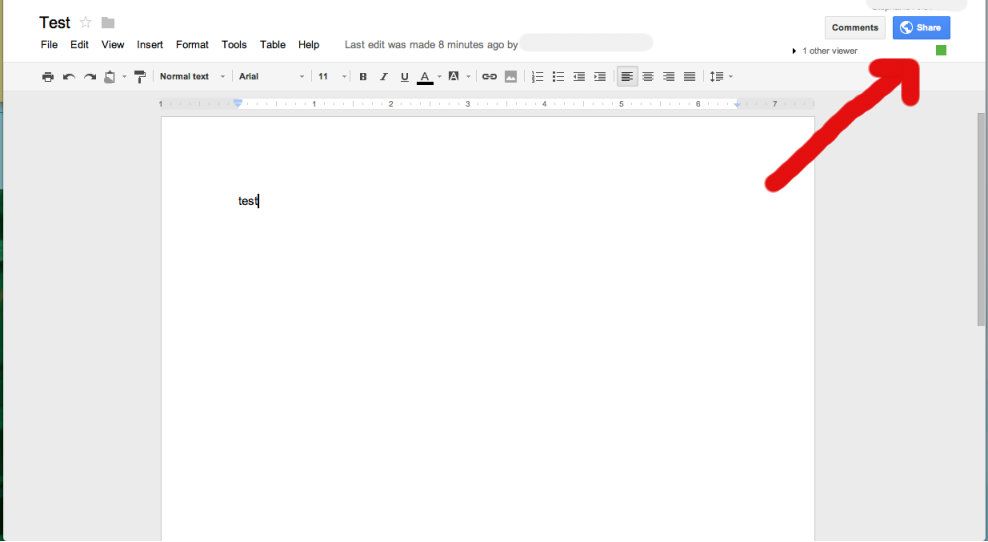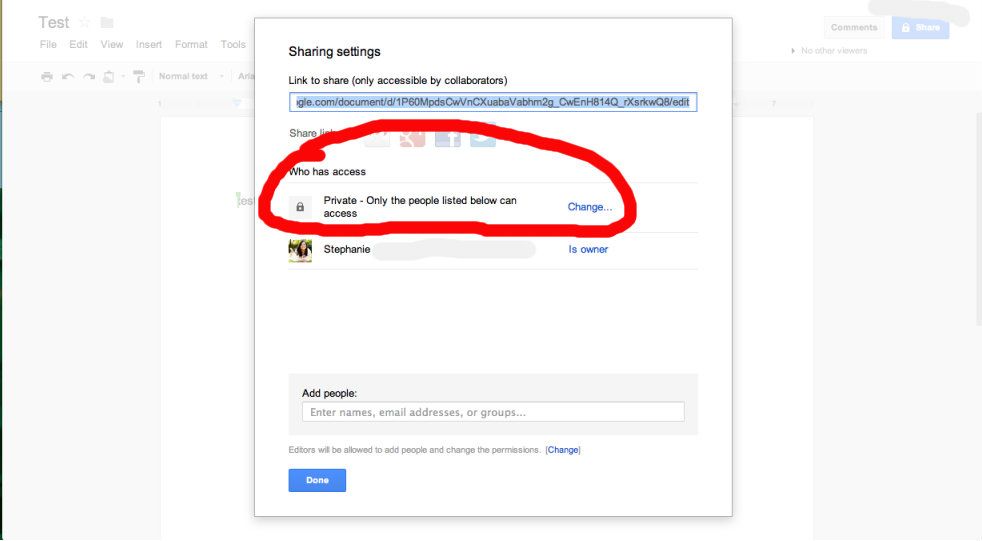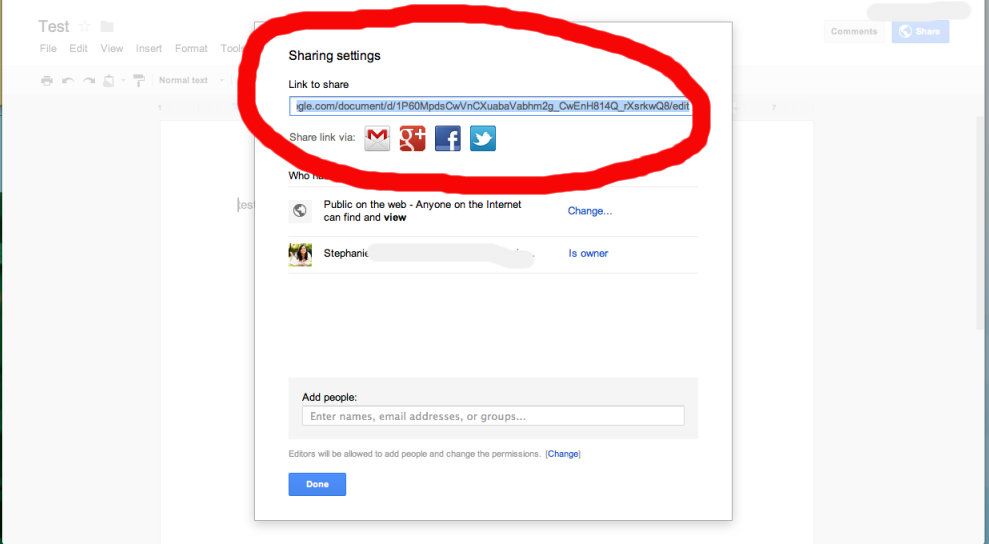I am starting a creative writing link up this week called Write It Wednesday. I'm encouraging people to practice their creative writing by sharing a narrative prompt on Sundays. Writers then use the prompt as a springboard to create a piece of writing (any form is acceptable), as long as the prompt is somewhere in the body of the writings. On Wednesdays I will share my writing with a link-up at the bottom of post for others to share their writing as well.
But what if you are not a blogger? How do you participate?
There is the option of Instablogg. But even more simple than that is using Google Docs. When you create something in Google Docs (or now called "Google Drive"), you can make the document public. Google gives each document a URL for sharing. Genius!
Here is how to create a document for sharing in a few simple steps:
Go to Google Docs to create a new text document.
When the writing is finished (don't worry about saving, Google Docs save automatically. LOVE IT!), click the blue SHARE button on the top right of the page:
Settings are set automatically to private. Click the blue "change..." next to where it says PRIVATE in "Who Has Access:"
Choose the option PUBLIC ON THE WEB.
A link is generated that you can copy and paste to share on the web (in an email, Twitter, Facebook or a blog link up).
Easy peasy one-two-threesy!
Now you have NO excuse not to join me in Write It Wednesday!
:-D